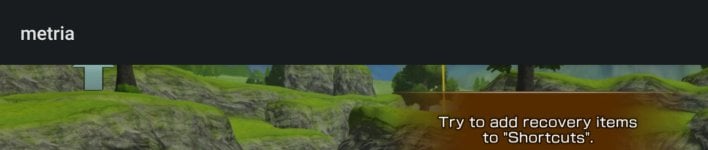- Joined
- Jan 9, 2022
- Messages
- 3,776
- Points
- 113
Package name: com.asobimo.metria&ref
metria 1.0.1 time_update| Version: | 1.0.1 |
|---|---|
| Package: | com.asobimo.metria&ref |
| Root needed: | NO |
| Internet required: | YES |
| Size: | 156.14 MB |
| Price: | Free |
| Support: | Android |
| Categories: | Action Game |
| CHPlay URL: | here |
FREE Features |
|
Credits: ???
Game Description
The starlight is our hope.An RPG where hope and sin collide.
- Story -
――You woke up to find yourself standing on an unknown land.
Through various meetings and farewells,
you will find the hidden truth of this world.
- Exciting Battle System -
Choose 3 characters and form a party to slay enemies with their breathtaking skills!
The timing of switching characters is the key to win!
Wipe out enemies with Super Special Moves!
FAQ - Read References First
2- Download modded APK (Sign)
3- Install modded APK
4- Enjoy =)
2- Your device must be full patched. How to? Read: Tutorial in Here
3- Download and install unsigned APK.
Google+ login possible? Yes.
Facebook login possible? Yes.
Specific Game Account login possible (for example: HIVE)? Yes.
1- Download OBB files or DATA files and extract files zip
2 - Move OBB Files (con.xxx folder) to Android/OBB folder in your device
- Or move Data files (com.xxx folder) to Android/data folder in your device
3- Download and Install mod APK
5- Enjoy
If ur phone use Android 11. Please read it : https://blackmod.net/threads/25242/
Disable Signature Verification with Core Patch: Read tutorial in here
[Android 6.0 or Later] Need enable Permissions. Go to Settings > Manage Applications > Select App > Permissions > Grant Permission
If game have menu mod. Need enable Appear On Top (Or Allow Floating Windows) Permission
1. Find your game packpage name, Use an app on your phone.
- Install Package Name Viewer 2.0 from the Play Store.
- Scroll through the app list to find the app for which you need the package name.
You can also use the search button to quickly look for a particular application or game.
The package name is listed just under the name of app.
2. Backup your data .
- Open file manager find Android forder !
- Go to Android forder you will see two Forder name "data" and "obb" .
- Open "data" forder and find your packpage name game you want to Kepp Account (Example: com.tencent.ig).
- Rename it to whatever you like ( Example: com.tencent.ig -> rename it to com.tencent.ig.keepdata)
3. Uninstall Old Version and Install New Versions .
4. Back to file manager, Unrename your packpage you renamed in step 2 ( Exam : "com.tencent.ig.keepdata" -> rename it to "com.tencent.ig").
5. Open Game and Enjoy MOD With Your Save Data !
2. Apps (Or Appmanagement).
3. Find Your Game.
4. Press It And Chosse.
5. Appear On Top (Or Allow Floating Windows) Permission.
6. Turn On Permission .
7. Enjoy MOD !!!
If you see a game update, that we do not have the ability to update, please send us the latest Apk package in Nexii profile, thanks!
piyo123451
New member
- Joined
- Nov 7, 2023
- Messages
- 2
- Points
- 1
Attachments
Sent from POCO M3 Pro 5G using BlackMarket App
me 2 ,my phone model :OPPO Reno 10 Pro 5GHow to fix Black screen above
Attachments
Sevtyana
Member
- Joined
- Jan 10, 2022
- Messages
- 75
- Points
- 18
Which one that needs to run by original?This requires running 2 applications, the tutorial uses the original one, and runs using the mod for missions that are not blocked by a black screen.
Well, you have to root first, when you finish the tutorial, you overwrite from original to mod. By installing in stack using the lucky pacher permission.Which one that needs to run by original?